Setup Genstack
Before using Genstack in code, you’ll need to activate your account and get your API key from the Genstack web app.
Sign in to Genstack
Head over to Genstack and sign in with your Google account or email.
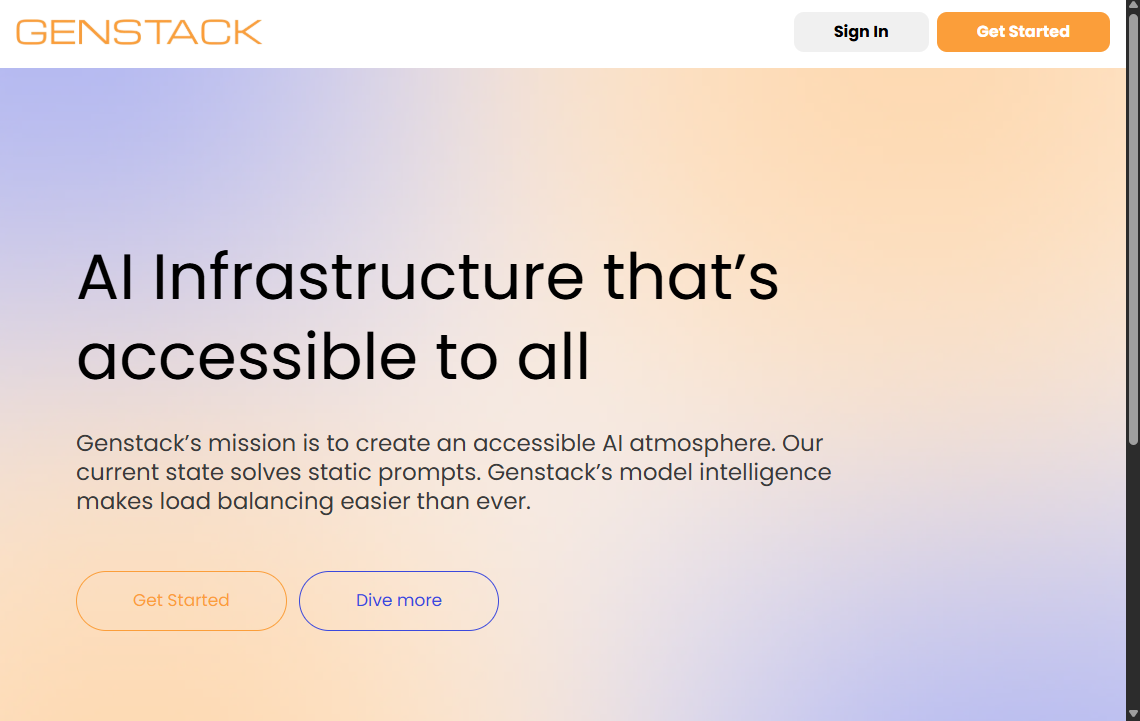
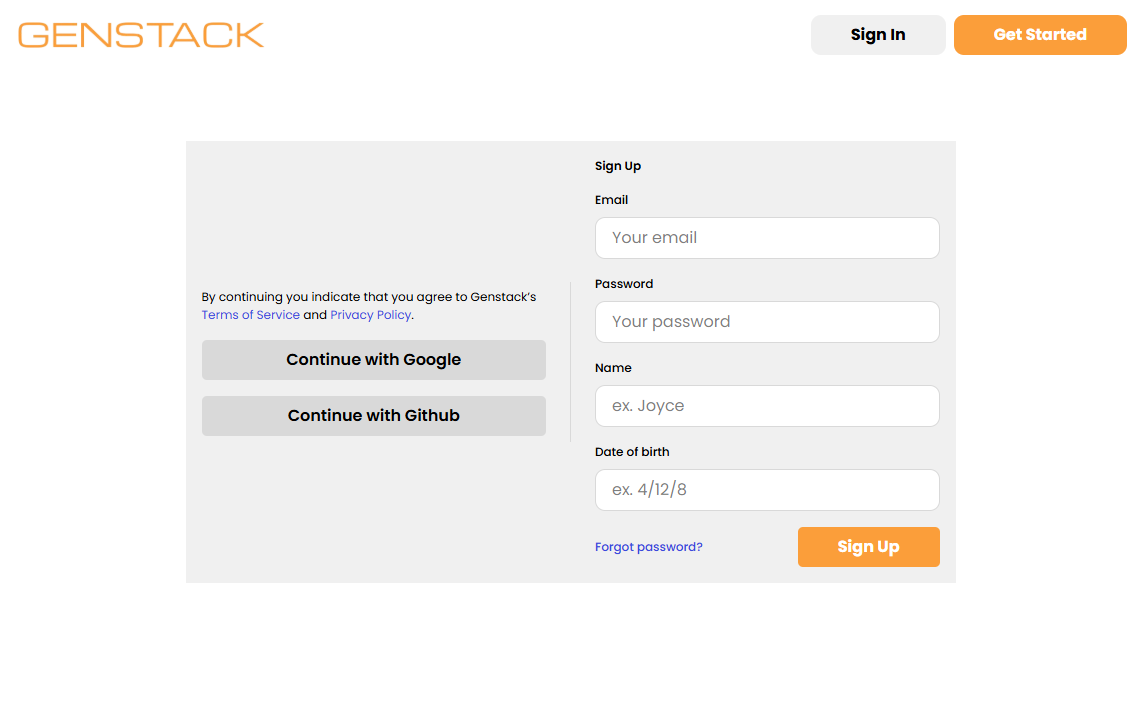
Create a Project
Once logged in:
-
Go to the Home tab
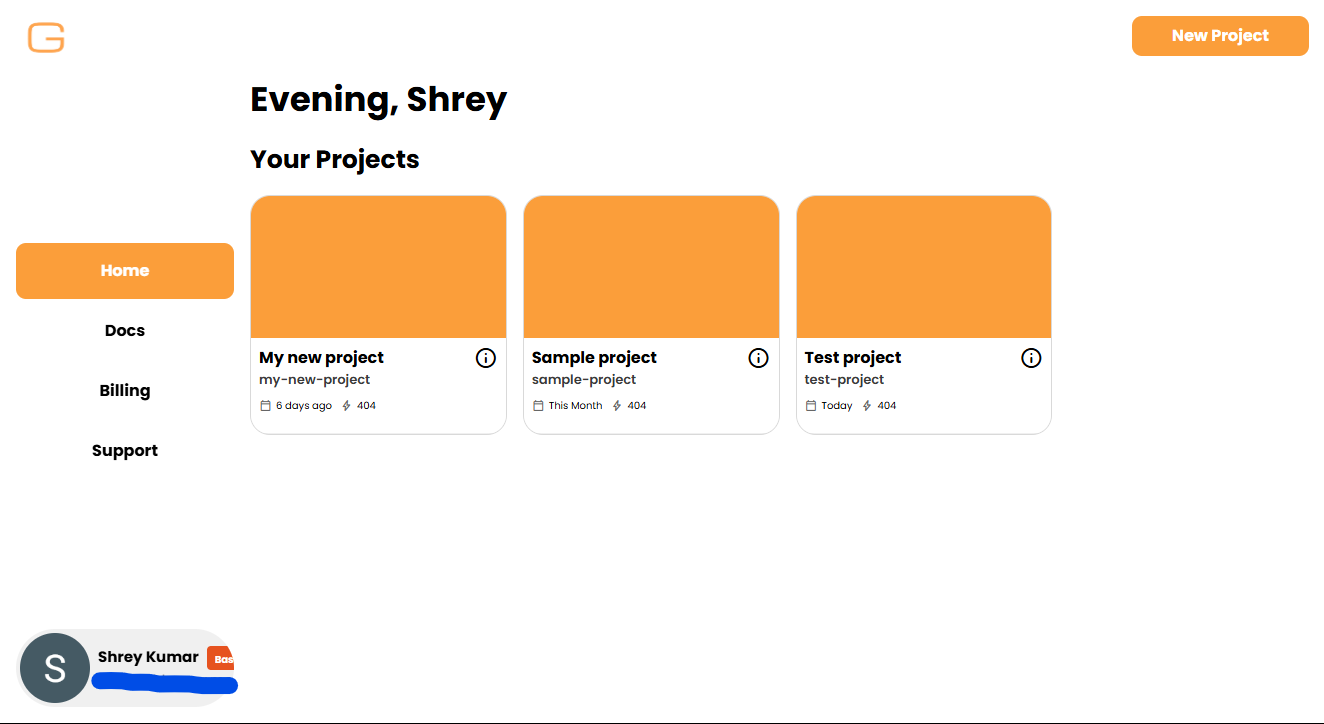
-
Click New Project
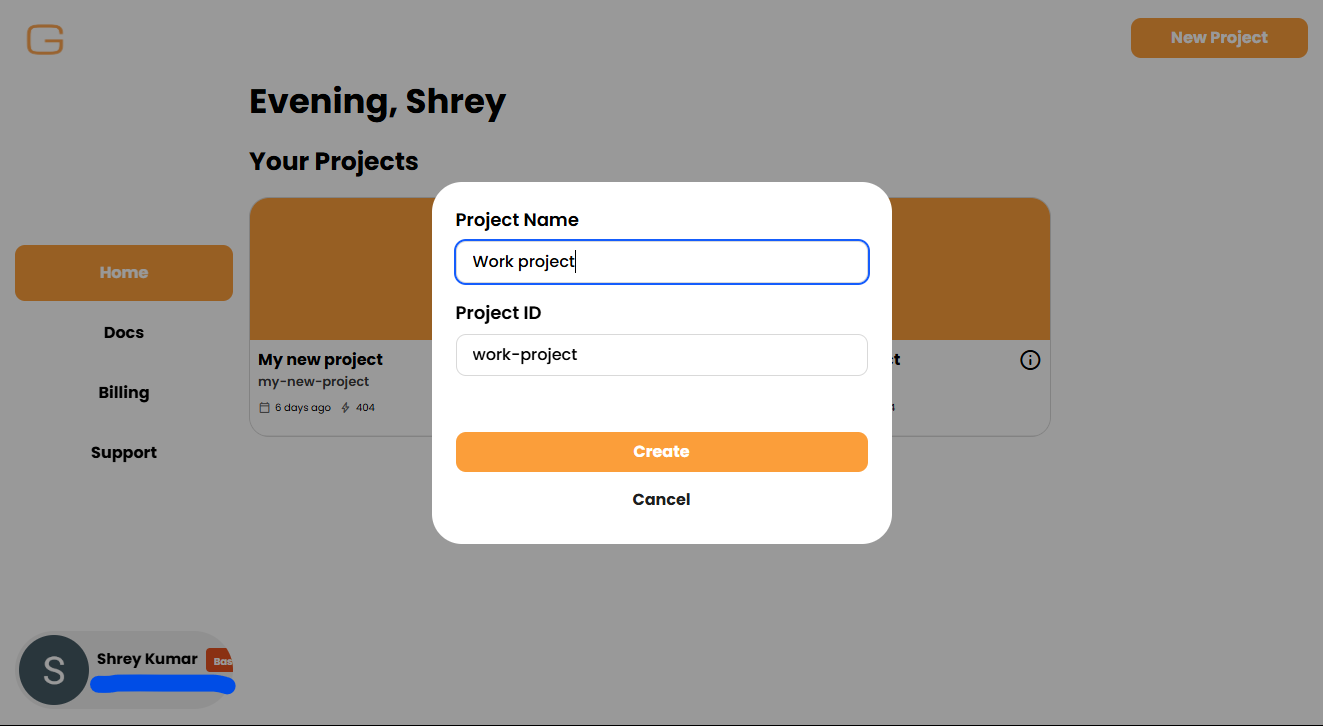
-
Give it a name and hit Create
Each project keeps its own API key and usage.